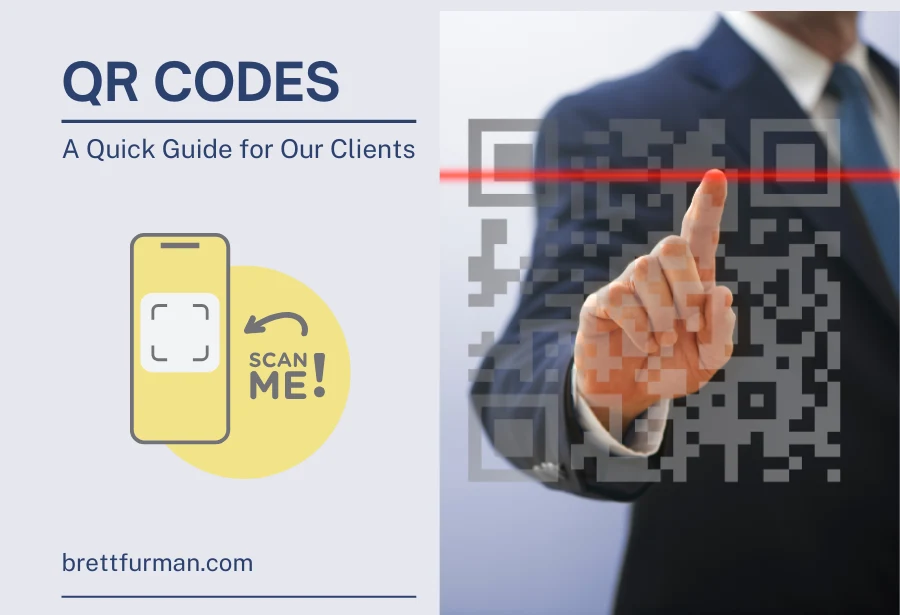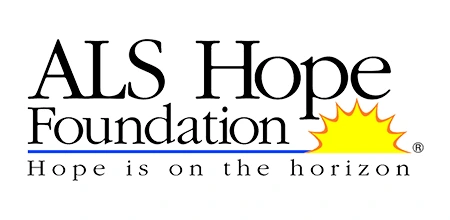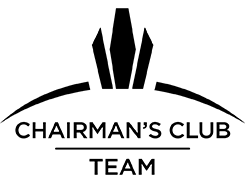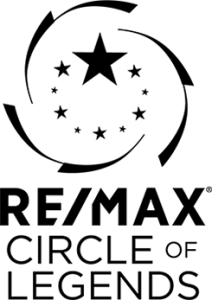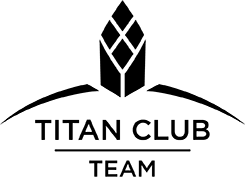A Quick Guide to Using QR Codes from Brett Furman Group
If you’ve received a postcard from me, you might have noticed a small black-and-white square pattern called a QR code. It’s a fast, easy way to get the information you need right from your smartphone without typing in a web address. While QR codes are becoming common, I understand they may be new to some of my clients, especially if you’re not using them often. I’m here to help guide you through it!
What is a QR Code?
A QR code (short for “Quick Response” code) is like a high-tech barcode. When you scan it with your smartphone, it can quickly take you to a website, show you a video, or open a form—all without typing anything. It’s designed to save time and make it easier to get the information you need.
How to Scan a QR Code with Your Smartphone
Most modern smartphones have built-in QR code scanners. Here’s how you can scan a QR code using your phone:
For iPhone (Apple) Users:
- Open your Camera App (just the regular camera you use for photos).
- Point your camera at the QR code on the postcard. Hold your phone steady for a moment.
- A notification should pop up on your screen. Tap the notification, and it will take you directly to the website or video.
For Android Users:
- Open the Camera App on your Android phone.
- Point your camera at the QR code. Wait for a few seconds until a notification appears.
- Tap the link that pops up, and it will take you to the website or content.
What If It Doesn’t Work?
Here are some tips if the QR code isn’t scanning:
- Adjust Your Distance: Move your phone a little closer or further away until the code is clearly visible.
- Check Your Internet Connection: Make sure you’re connected to Wi-Fi or have your mobile data turned on.
- Download a QR Code App: If your camera doesn’t automatically scan the code, you can download a free QR code reader app from your app store.
Prefer Not to Use QR Codes?
No worries! Every postcard I send includes a direct website link you can type into your browser if you’d rather not scan the QR code.
How I Use Advanced Technology to Help You
When you scan the QR code, my advanced technology systems track your response in real-time. This helps me stay informed and allows me to follow up quickly with any questions you might have. It’s part of my commitment to providing top-notch service by using the latest tools and systems to make the process easier and more efficient for you.
For example, if you request a home value estimate through the QR code, I’ll be notified immediately. This way, I can respond promptly, provide you with the information you need, and offer personalized assistance without delay.
Have Questions or Need Help?
I’m always here to assist you. If you need help scanning the QR code or have any questions, feel free to call me at 610-687-6060. I’m happy to guide you through it step by step.
Using QR codes is just one of the ways I leverage technology to enhance your experience and keep you informed throughout the real estate process. I look forward to helping you make the most of it!